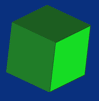
I Want a Web Site. Where do I Start?By Mike Gilsbach, Gilsbach Designs, (http://mikegilsbach.blogspot.com)A web site can be an extremely useful tool for almost any business, allowing you to post a great deal of information at relatively low cost as compared with more traditional advertising media. But for a business owner who is unfamiliar with the technology involved, it can seem a little overwhelming. As a web designer, I am frequently approached by new clients with this simple question: "I want a web site. Where do I start?" In this article, I will answer that question by laying out the basic components needed for starting up a web site. If this all seems a little complicated, don't be concerned. It's possible to have a very simple site set up and running with only a couple hours worth of work, and the bulk of that would be designing the actual site, not setting it up. With that in mind, let's get started. What is a Web Site and What Do I Do With It? Everyone knows what a web site is in the basic sense, but for our discussion it is important that you understand what a web site really is. A web site is a collection of files (web pages, image files, style sheets, etc.) that are placed on a publicly accessible computer called a server. A user, called a client, uses a web browser (Internet Explorer or Mozilla Firefox, for example) to request and view these files. The server on which the files reside is responsible for responding to, or "serving", these requests. A web site may consist of hundreds or even thousands of files depending on the size and complexity of the site. For example, a very simple web site that has one home page with three pictures on it consists of four files - one web page (called an HTML document) and three image files which are referenced and displayed within the web page. So now that we have established what a web site is, let's discuss what you can do with it. There are a number of things that a business can do with a web site. It is important to decide up front which of these things you want to do because it will determine what your technical requirements are as well as how the site is designed. For most businesses, a web site will be used for any combination of the following purposes:
These purposes certainly overlap and most large sites are designed for all three purposes to some extent. The important thing is to decide early on what the purpose of your site will be so that you can choose the most appropriate technical resources and site design. Expansion is always an option, of course. You could initially set up a site that was only geared toward advertising and add e-commerce capabilities later. This is fairly common, actually. But you should be aware that e-commerce will require additional technical components and may require that you upgrade your hosting arrangements. Your site may also require substantial redesign to accommodate the new functionality. If you know from the beginning that you are going to add e-commerce at a later date, either make those arrangements when the site is set up initially, or at least find out what will be involved in upgrading later so that you know it will not be prohibitively difficult or expensive. Now let's take a look at what you will need to get your web site started. Below are the major elements involved. They don't necessarily have to be done in this order.
Buy a Domain Name In order for users to find your web site, they need an address to go to. As a web site owner, you have to purchase this address in the form of a domain name. A domain name is usually something like www.whatever.com. Once you have purchased this domain name, no one else in the world can use it. I generally recommend purchasing domain names from Network Solutions (http://www.nsi.com) as they are one of the oldest and most reputable providers in the business. The cost is about $35 per year. When you pay this fee, you are basically paying for two things:
Note: Once you have purchased your domain name, it will take a couple days for the record to filter out, or propagate, across the internet. This is also true of any changes you make to the record. So, if you change the domain name record for www.whatever.com to point to your server, it may take two to three days before you can type that address into your browser and go to your site. Network Solutions has an easy to use tool that allows you to see if a domain name is available or not. If it is available, then purchasing it is a very quick process. When you are choosing a domain name, you want a name that won't be too long, can be easily identified as related to your business, and is reasonably easy to remember. Some web hosting companies will offer to buy a domain name for you as part of your hosting arrangement. I recommend against this. The hosting company usually maintains control of the domain name and you cannot access the record. In the event that you want to go to another hosting company or the hosting company goes out of business, you may find it difficult or impossible to make the necessary changes to your record and you may lose your domain name. Arrange for Web Site Hosting As we have already discussed, a web site is just a collection of files on a server. So, you need a server to put your web site files on. In theory, you could buy your own server, set up a network for it and run the whole show yourself. But this would be very expensive, technically challenging, and in most cases, serious overkill. Many large companies don't even bother with this. Instead, you can rent space on a server from an internet hosting company. You pay a monthly fee to this company who, in return, physically maintains the server and all of its associated network equipment and provides you remote access to it so that you can place your web site files there. Don't confuse this with an internet service provider. An internet service provider, or ISP, only provides you with internet access. This is the company that gives you your dial-up access, your cable internet access or your DSL service. Some examples of such companies are America Online, Road Runner, Erols, AT&T etc. What you need for your web site is a hosting service. To make things a little more confusing, many companies offer both services. In fact, some companies offer "personal web space" with your access service. I always recommend against trying to use this type of personal hosting space for a business web site. They are not really designed to handle large volumes of traffic, they are usually quite limited in what you can do with them, and they tend to get the lowest priority when it comes to service and network resources. It's simply not the right tool for the job. Some examples of reputable web site hosting providers are Verio (http://www.verio.com), Apollo Hosting (http://www.apollohosting.com), and Interland (http://www.interland.com). There are lots of different hosting arrangements available and they vary considerably in cost and features. All of them can be divided into two basic types:
Shared hosting is by far the most common arrangement and is certainly the most appropriate for the majority of small to mid-sized businesses. Therefore, we will limit further discussion to that variety of hosting. You can get a basic shared hosting plan for as little as $7.00 per month. If you want an e-commerce enabled site, you may need to bump it up to $20 - $30 per month. Any shared hosting plan will come with at least the following components:
As a rule, the more disk space, email accounts, and bandwidth a plan offers, the better. Economy of scale comes into play here, of course. On the one hand, you want to be sure that the plan offers enough resources for your current web site plans as well as some room for expansion in the future. On the other hand, you don't want to be paying more for resources that you won't use. One question that you should always ask a potential hosting company is how difficult it will be to upgrade to another hosting plan if you need more resources at a future date. A shared hosting plan may also include a shopping cart, (one of the components required for e-commerce), which I will discuss later. It may also include any number of extras such as support for various scripting technologies and search engine optimization tools. Discounts are usually available if you sign up for extended periods of time. You have to pay the entire amount up front, of course. But since the discount can be as much as 20-30%, it is often worth it. Plus you don't have to worry about paying the bill every month. Another important issue when choosing a web hosting company is support. What kind of support options do they offer - telephone, email, online chat? What are the hours that they are available - 24/7 or just during business hours? Are there fees for support or is that included as part of your hosting plan? The more support and the fewer fees, the better. A Quick Note on Email Accounts: Many clients initially say that they don't need any email accounts. "I have an account at myname@aol.com. I'll just use that on the web site.", they say. This will work, but does it really look professional to go to www.whatever.com and see that the contact email is an AOL account? Not really. But who wants to worry about checking multiple email accounts? You don't have to! You can usually set up something called an email alias. This simply takes any email sent to one address and forwards it to another. This way, you can set up an alias for info@whatever.com and have it bounce all incoming mail to your AOL account and you post the info address on your web site. It looks more professional, you don't have your personal email address posted on the web site, and you still just have one account to check. As a final note on getting a host for your web site: Get someone reputable. Do not take the bargain basement approach. There are way too many fly-by-night hosting companies out there. If you aren't careful, you are liable to end up with a company that provides poor service or goes out of business without warning, leaving you without a web site. Find someone who has been in business for a while and has a lot of clients. Talk to others who have web sites and see if they are satisfied with their service, or ask your web designer for recommendations. Ask a potential host if they can give you the addresses of other sites that they are hosting, then look at those sites to see how good the response time is. The three companies that I mentioned at the start of this section are all reliable companies with a proven track record and competitive offerings. Set Up for E-Commerce (Optional) If you decide that you want to add e-commerce functionality to your web site, (i.e. you want to sell products online), you will need some other components in addition to your domain name and hosting plan - a shopping cart and a payment gateway/merchant account. You may also need to acquire an SSL certificate. Let's look at each piece in turn. Shopping Cart The shopping cart or shopping basket is usually a piece of software that runs on your web site. Your hosting company should offer it as part of their hosting plan or should be able to tell you which cart programs they can install for you. The shopping cart may also be a subscription service. In this case, when a customer needs to use any of the shopping cart functionality, he or she is transferred to the subscription service's web site and the transaction takes place there instead of on your site. This software or service should be responsible for, at least, the following tasks:
There are lots of shopping cart programs with varying levels of functionality, but they should all be capable of the functions outlined above. Many have a great deal more functionality such as inventory maintenance, complex order processing features, and customization features that allow you to make the software "look and feel" like the rest of your web site. Shopping cart subscription services vary in price and functionality. One benefit of these services, as compared to a software shopping cart, is that they operate independently of your web site, so you can use any service you like regardless of who you are hosting your web site with. You simply link over to the service and they handle the transaction from there. There are some drawbacks, however. Your users are leaving your site to go to the service's site. How transparent this switch is varies depending on the particular service. Some allow you to customize the interface to make the process appear seamless, others do not. Using a subscription service also adds one more service that you have to pay for. Whether this matters depends on what the service charges versus the difference in cost for a web hosting plan that includes cart software. Payment Gateway/Merchant Account The second component that you need for e-commerce is a payment processing solution. This is a subscription service that is not unlike setting up a merchant account to accept credit card payments at a retail store, accept that this is designed to work online with your shopping cart and is totally automated. It can get a little complicated, but basically the service needs to complete the following functions:
The fees for this service vary considerably. Most services charge some type of fee for each transaction (usually a small base fee plus a percentage of the transaction). Some services also charge a monthly or annual fee. Many providers offer multiple plans geared towards different types of businesses and volumes of transactions. How do you choose a payment solution? What you need to be aware of is that not every payment solution will work with every type of shopping cart. Once you have chosen a web hosting service, you should know what type of shopping cart software or service you will be using. Then the hosting company, the makers of the cart software, or the subscription service provider should be able to give you a list of the payment solutions that will work correctly with that cart. Your hosting company or your web designer may also be able to make recommendations to help you narrow down the list. After that, you simply need to look at the fees and payment plans for those companies to decide which one works best for you. What if you don't want to accept credit cards? It is possible to set up a site with a shopping cart where the only forms of payment are personal checks or money orders. This is a sort of limited e-commerce because the transaction isn't really completed until you receive payment from the customer. In this case, you don't need a payment solution. The shopping cart simply collects the order information, sends it to you, and instructs the customer as to where to send the check. Note that while most shopping carts will work this way, not all of them will. If you plan to take this route, be sure to talk to your hosting company to confirm that this will work. SSL Certificate for Secure Connections There is one more component that is required for e-commerce. In order to collect credit card numbers and other sensitive information from users online, your site needs to be able to establish a secure connection with the customer's computer. This technology, called SSL (Secure Socket Layer), encrypts the information so that it cannot be intercepted and read by a third party. If you have made online purchases you have seen this in action. When you establish a secure connection, you will see the beginning of the web address change from "http:" to "https:". Depending on what type of browser you are using, you may also see a small locked padlock icon appear at the bottom of your screen. Note: Don't ever provide sensitive information on a web site where you don't see these things happen. It means that the connection is not secure and the information can be intercepted and read by others. In order to establish a secure connection, your site needs something called a SSL Certificate. Basically, this is just an electronic record issued by an objective and trusted third party that proves you are who you say you are. Whether or not you need to acquire one of these on your own depends on who you host your site with. Apollo Hosting (http://www.apollohosting.com), for example, allows you to use a blanket certificate that they have free of charge. If your hosting company does not offer this, then you will need to buy it yourself. Verisign is one of the leading vendors of such certificates. (Click here for more information.) The cost starts at about $100.00 per year. To obtain the certificate, you will need to provide quite a bit of information to the issuer, including a copy of your business license or some other document that proves you are a legally incorporated business. You also need to have purchased your domain name already. Once you have purchased your certificate, you will need to get your hosting company to install it for you. Considering the cost and the trouble of getting your own certificate, services like that offered by Apollo suddenly seem very attractive. Also note that if you are using a subscription service for your shopping cart, you probably will not need this because the information will be collected securely on the service's site, not yours. Build Your Web Site Now that we have discussed everything that you need to do to put your web site on the internet, all you need is the actual web site! You can create the site yourself, or you can hire a designer to do it. As a web designer, my opinion on this subject is hardly objective, but you should keep the following things in mind when deciding which route to take:
Doing it Yourself If you choose to design your site yourself, there are plenty of resources available to help you. Theoretically, you could design a web site using nothing more than a text editor like Notepad. Of course, that would require that you know how to write HTML code. It is much simpler and more efficient to use a web authoring tool such as Microsoft Expression Web (formerly FrontPage, retails for about $300) or Adobe Dreamweaver (retails for about $400). Both tools are relatively easy to get started with and have a great deal of useful functionality. A web site without any pictures or graphics is pretty boring. Some web authoring tools come with a library of stock images for you to use. But if you want to create your own images, you will need some sort of graphics tool. There are a host of tools available for this including Paintshop Pro from JASC software, Photoshop and Illustrator, both from Adobe software, and CorelDraw just to name a few. They range in price from about $100 on up to nearly $1000, depending on the program. They also vary considerably in both ease of use and features. Whatever tool you end up using, you will want your image files to be in one of the following three formats: GIF, JPEG, or PNG. These are the image types most universally supported for display on the web. If you want to create any animated images, you will need a special tool for that such as Adobe ImageReady or Adobe Flash. There are also plenty of free or low-cost open source tools out there now for both web and image editing. Once you have created the files necessary for your web site, your web hosting company should be able to provide you with instructions on how to load them up to your server. Hiring a Web Site Designer If you choose to hire a web designer to build your site for you, you should keep the following questions and considerations in mind:
What a web designer charges for a new site can vary quite a bit. Some designers charge by the hour, while others charge a flat fee for an entire project. Naturally, the larger and more complex the site is, the higher the fee. The same generally holds true for site redesign work or site updates. Be aware that many designers require a deposit of some kind before starting work. While cost is always an important consideration, it should not be the deciding factor when you choose your designer. Remember the adage about getting what you pay for. For a great many customers, your web site may be the only interaction they ever have with your business. What customers think of your web site could easily determine whether they buy from you or move on to your competitor. That's not to say that you need to pay thousands of dollars for a good web site. Just be sure to get someone with a proven track record and make sure that you feel confident in their ability to design something that you will be happy with. You will find that paying a little more money for those things will pay off handsomely in the long run. Market your Web Site Now that you have a web site up and running, you need to bring traffic to it. This is done through search engine optimization and site marketing. These are both very complex subjects and many lengthy books have been written about both, so I will not go into much detail here. I only include it to remind you that it is a critical step in the process of creating a successful web site. Search engine optimization is the process of making your site more pertinent to keywords that users might use in a search engine to find sites like yours and to make your site appear higher in a list of sites in a search engine's displayed results. A lot of this is taken care of when your site is designed. A great many things can be done in a web page's code to help the search engines correctly index your site and to make it more attractive to users looking for certain keywords. Another important step is to actively register your site with search engines and directories. Some web hosting companies provide you with tools for doing this. There are also subscription services available that allow you to register with a lot of search engines at one time. There are also consulting firms that specialize in site optimization. Be careful who you deal with, though. A lot of these firms are very gimmicky and make big promises and charge big bucks with disappointing or very temporary results. You also need to market your site. What does that mean? Simply put, tell people about it. Make sure that your new web address appears on everything related to your business - business cards, brochures, print ads, signs, etc. If you can, see if you can get banners or links to your site posted on sites that feature products or services complimentary to your own. Many webmasters are happy to accommodate this provided you are willing to return the favor. Still Have Questions? If you still have questions about starting a web site or if you would like to discuss the possibility of having us design your web site for you, please feel free to contact us. We will be happy to answer any questions that you might have. |
||
|
© Copyright 2009, Gilsbach Designs |
||